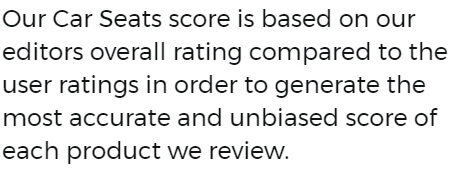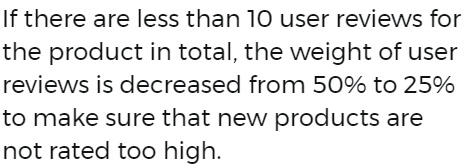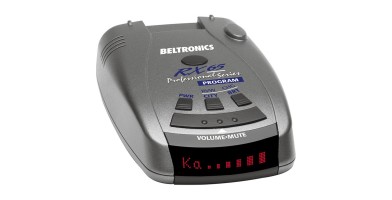TomTom Go 600
With the advent of smartphones, we have started to use GPS systems less and less. We don’t think they’re too useful anymore, especially when we take into account the built-in maps that are available on our smartphones. However, it’s important to note that sometimes, our phone connection doesn’t work everywhere and, more importantly, we can’t use our phones while in the car. This is where GPS navigators come in handy.
The TomTom Go 600 is one that has intrigued a lot of people due to the fact that it is small and compact. You can easily take it with you wherever you need to go. Besides that, the tiny screen won’t prove to be an obstacle for you while driving, but you still will be able to see the display. It has a decent resolution and voice control, as well as the ability to connect with Bluetooth, updated maps for several countries, notifications for traffic conditions, and more. There were some complaints about this product, but it does have plenty of innovative and unique features.
So let’s dive in and see all that the TomTom Go 600 features, both the good and the bad.
Provides maps of many countries
Connects to Bluetooth to provide separate features
Updates constantly to maintain accuracy
Provides accurate traffic and road alerts
Has a small and portable design
Navigation is not the most accurate
Maps are slow to download
Does not include weather and local search
Basic Features
TomTom’s website also offers frequent updates for the device, which you will have to plug into your computer using a USB cord in order to update. It is recommended that you do this at least once every three months or so.
There are plenty of different points of interest for you to check out along the way as you’re driving. This navigator gives you 3D portrayals of buildings that you pass, and it also gives you voice prompts to let you know where you’re going so you don’t have to risk looking at the screen as you drive. When you input a location, it will give you several options for routes to see which one is the fastest.
When you receive this navigator, the accessories that come along with it include the suction cup mount, the USB cable for charging and connection to the computer, the car charger, and a manual with instructions.
Advanced Features
People have said that the brand updated the software on the device to make it more accurate with these alerts than it was in the past, so this is a plus. The only thing to keep in mind is that you have to have the Personal Hotspot feature enabled on your smartphone for this to work. Download the MyDrive app on your iPhone or Android and share the phone’s Internet connection with your TomTom to be able to receive these live updates.
And it is essential to mention that, even though this device does offer Bluetooth connection to support this feature, it does not give you the option of making phone calls. TomTom also has a database that you can access in the app to get alerts for speed cameras and radar enforcement, but you only get a 3-month trial for this.
Durability
There were some people who commented that they had a faulty device, but this seems to be an issue with the individual product and not Go 600’s overall. It is said to last a long time and will update for as long as the TomTom brand provides software support and updates. But do keep in mind that there are more updated versions of the TomTom GPS, so it’s uncertain how much longer this model will be supported.
The battery life also lasts for around two hours, so this is something that you will want to consider. It may be necessary for you to keep it plugged in for the duration of your trip.
And something else that some people mentioned is that TomTom’s customer service team is not based in the United States. If you are an American who wants to purchase this product, you may experience some difficulty in being able to contact customer service for any problems that you may encounter. Not too many people said that they encountered issues, but it may be worth considering that you will not have a very easy time being able to contact customer service.
And some people said that the brand’s response time is not very fast, so you may find that you’ll have to wait sometime in order to get answers to your questions.
Design
The screen itself is 6 inches, which is virtually the entire size of the device itself. The screen is also touch-responsive, so you can zoom in on the map to get a closer picture of where you’re going. There are also buttons on the screen that will give you the ability to expand the size of the map if that is an easier option for you. This screen also has a resolution of 800 x 480 pixels, which is pretty good for a navigator of this size and type. And although the screen is not terribly large, it is large enough for you to be able to get an accurate picture of the road. The dimensions are 4.1 x 6.7 x 0.9 inches, and it only weighs 10.6 ounces.
It has a speaker on the back for when it gives you voice instructions, as well as a power button on the top, and a docking port, USB port, and microSD card port on the bottom. The primary material is plastic, which might not seem to be all that durable, but not many people had issues with this.
Interface
You will also see a circle with three dots in it on the screen, which is the menu. It has been updated to provide you with fewer icons and more features, including points of interest. There are icons for parking places and gas stations, but you will be able to find even more variety when you input the keyword for what you want to see. Unfortunately, however, you won’t be able to check the weather.
Navigation
But there were also people who said that they were pleased with the performance of this navigator and they were able to get to where they were going easily. The general consensus on the traffic alerts is that they are accurate, which is a plus.
Mount
Most people were pleased with the fact that it did not take much effort for them to be able to position this device on their dashboard. Whereas many people find that the mounts for other navigators are a bit difficult to maneuver due to the power of the suction cup, you will find that you can adjust this one according to your preferences. However, this does not mean that the suction and mount are not powerful or that they won’t hold your device.
Price
The retail price was $279.99, which many people found to be too expensive considering its size and features, but you can try and find it on retailers such as Amazon for a lot less. There were some sellers offering the TomTom product for less than $110, so it is something worth checking out if you are interested in purchasing this.
Key Features
It has an interactive touchscreen
Provides live alerts for traffic and other road conditions
Provides lifetime updates as long as the device is supported
It has a 6-inch screen
Has a compatible mobile app for more control
It has a small and portable design
Bottom Line
This unit gives you some great features such as live alerts for traffic, road closures, and more, as well as millions of points of interest, lifetime updates to its software, maps of several different countries, and more. The main downsides were that some of the directions were inaccurate and it does not provide some features such as hands-free calling and weather updates. So, it’s ultimately up to you to see what you expect from a GPS navigator, and if these features appeal to you, the TomTom Go 600 is definitely a choice to consider.