Best Backup Cameras Reviewed & Rated for Quality
So, you’re getting older. Even if the rest of your body is pretty okay, age has a way of making it unbearable to do things with your back that a younger man would have no trouble with. And one of those things is likely the act of craning your back and neck around to see behind you as you back up your car. You probably used to be able to do it no problem, but nowadays it feels like you’re a piece of licorice being twisted in ways licorice is not meant to twist. Don’t worry, though, as there is a solution that you might just find very agreeable.
Featured Recommendations

- eRapta 2nd Gen
-
Our rating - Practical
- Price: See Here


- Toptierpro Mini
-
Our rating - Put It Anywhere
- Price: See Here


- Yanees Car
-
Our rating - Crystal Clear Image
- Price: See Here

Backup Cameras are a godsend for those of us who can’t turn our backs as we need to properly see what’s behind us when we back up our car. To the point where a lot of modern cars have backup cameras as a default setting of their design. But for those that own cars without that luxury, please read on, as we count down the:
10 Best Backup Cameras
1. eRapta 2nd Gen

This camera is about as “out of the way” as one of these cameras can feasibly get. After all, it doesn’t get more inconspicuous than being subtly placed on the top of your license plate. As a result of this, you get a clearer, closer to the ground look than you would with a lot of other backup cameras. This camera gets enough of the space in front of you to be effective for backing up, while also getting a lot of the ground level you wouldn’t otherwise get a look at.
Completely waterproof
But if you’re going to have a backup camera stationed on the outside of your car, then it had better be outfitted to take everything that comes with that station. Particularly rain, which is usually the undoing of a lot of electronics. Fortunately, this camera is equipped with a waterproof rubber ring made from high-purity resin, which is wrapped around the lens of the camera. Keeping it high and dry from any storm.
Cost and Value
Despite this being one of the most advanced backup cameras on the market right now, you’ll be shocked to find just how cheap it is. Backup cameras generally aren’t the most expensive cameras out there, true, but even by that metric, this is very affordable.
Practical
Completely waterproof
Affordable
The image could be a bit brighter
2. Toptierpro Mini

When you get down to brass tacks, this is little more than a fiber optic cable camera that you mount on your car. But that means that you can mount it a lot of other places as well. For instance, you can screw it into your wall and use it as a security camera for when you’re on vacation.
Simple installation
You would think that an advanced fiber optic cable like this would be a bit harder to install than it is, but you would be wrong. This is actually one of the easiest to install cameras in this niche market. It’s just a matter of plugging in one or two cords in their designated places and then turning it on, simple as that.
Cost and Value
The best part about this camera is the price, which is even lower than the previous entry, despite its slightly larger size. So, if you need a highly affordable backup camera, this is the one you’re looking for.
Put it anywhere
Simple installation
Cheap
Cable doesn’t have a lot of shielding
3. Yanees Car

It wouldn’t be much of a camera if you couldn’t see more than an inch ahead, after all. Which is why Yanees made sure to make the image produced by this camera as crystal clear as possible. This camera is equipped with an NTSC video system, which gives this camera image bright, vibrant colors and HD quality of 1080x720.
Parking camera
Not only does this camera help you back up, but it also helps you park as well. When you back into a parking space, the camera senses the white lines that indicate a parking space and give you mapping lines that tell you the trajectory you’re currently going in, and how well you’ll slide into the parking space as a result. Letting you know when you need to alter your course.
Cost and Value
Of course, such qualities don’t come cheap, and sure enough, this is one of the more expensive entries on this list. Not too expensive, mind you, at least by general standards. But by the standards of this list, it’s pretty pricey.
Crystal clear image
Parking camera
Built to last
Pricey
4. LeeKooLuu

The great thing about this monitor is that it can actually be connected to two different video inputs. So, if you have two cameras mounted to your car, congratulations, you now only have to connect them to a single monitor. Saves both time and space in your car.
Advanced camera
But of course, the camera can’t be outdone by its own monitor. Which is why this camera is an IP68 waterproof camera with HD colors and 7LED lights for seeing in the dark. And if peripheral vision is a concern for you, you’ll be happy to find that this camera is capable of a viewing angle of 135 degrees.
Cost and Value
This camera, seeing as how it includes both a camera and a monitor, is around the same price as the previous entry. However, you are getting a lot more out of it because of said monitor, so we consider it a better deal.
Advanced monitor
Advanced camera
Completely waterproof
The instruction manual is very unclear
5. Pruveeo D700

Unlike the other entries on this list, this camera comes equipped with two cameras instead of one. Add onto that a rearview mirror display that can show both camera feeds in a split screen display, and what you get is one of the market’s most advanced pieces of hardware, especially for its niche market.
Auto Displaying Parking Image
Like all backup cameras of its type, this camera comes with the ability to help guide you into the parking space of your choosing. And you can even use this function for when you’re backing up normally, like for when you’re trying to parallel park and need the extra guidance. Making this one of the most advanced backup guidance systems out there.
Cost and Value
As we said, this is easily the most expensive entry shown thus far. While not the most expensive thing out there, it runs circles around the other entries.
Dual-Lens display
Auto displaying parking image
Two cameras instead of one
Very pricey
6. iStrong

This camera has all of the qualities that the #4 spot had, including a set of 7 LED lights that provide excellent vision in the dark, and a 135 degree viewing angle that helps you get a clear look at your surroundings. But the lens of this camera also comes with a powerful night vision function, which combines with the LED lights to make the clearest possible vision at night.
Multiple installation option
The main way you’re meant to install the monitor for this camera is by mounting the pedestal onto a flat surface on the dashboard of your car. However, there are also a ton of different ways you can mount this monitor, simply due to the fact that the monitor can be taken off of the pedestal at a moment’s notice whenever you want.
Cost and Value
This camera is about the same price as the #4 entry, which isn’t too pricey, but still something to consider when compared to the first few entries.
Powerful camera
Multiple installation options
Waterproof camera
Pricey
7. Toguard

Not only does this camera come with the now obligatory parking monitor, which helps you find the right angle to park in so that you can avoid collisions, if a collision does occur, but you’re also still potentially safe. Let’s say someone hits you while you’re trying to park, and you want the video evidence to prove such. Well, then you would use the G sensor activated recording device, which activates upon detection of a collision, and keeps that recording safe and sound in a separate file.
One key switching design
There are several viewing modes that are offered by this backup camera, all of which can be switched to with the push of a single button. Which is definitely a great convenience when you have to also be focusing on driving at the same time.
Cost and Value
This is, without question, one of the most expensive cameras on this entire list. Even in places where you can get this for a discount, don’t be surprised if you end up paying a good $30-40 more than what you’d pay for a different backup camera.
Parking monitor and G sensor
One key switching design
Reversing camera for safe parking
Very expensive
8. Esky
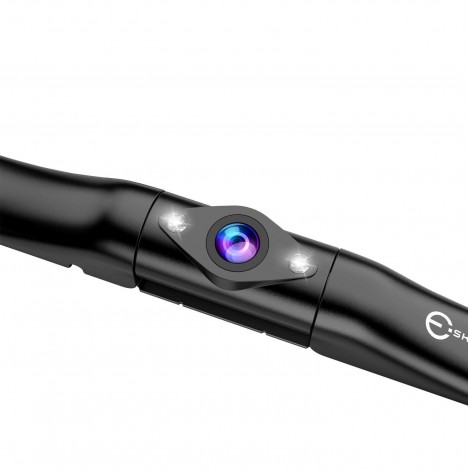
There’s a lot more than just rain that your backup camera will have to worry about when driving. There are also other weather patterns like snow and dust that can do their fair share of damage to your camera. Fortunately, this camera’s stainless steel construction keeps it high and dry against even the toughest weather patterns.
Night vision
Backing up at night is hard enough but trying to do so through the filter of a sub-par backup camera can be even harder, which is why making sure the image quality is above average. Fortunately, this camera is more than up to the challenge, providing a clear image in both day and night.
Cost and Value
Thankfully, we’re back to much more manageable prices with this entry. It’s about the same as our 2nd place entry in terms of price, so if you want a good sturdy backup camera for a good price, this is the one you’re looking for.
Weather resistant
Night vision
Cheap
Angle isn’t as wide as some would like
9. Garmin BC

One of the main annoyances people tend to have with these cameras is the fact that they usually have to be connected to the monitor via wire, which can be a bit frustrating. However, if you don’t want to use a wire, you don’t have to, but the wire is still there if you want to keep it on a full charge.
Long range
With a wireless backup camera, the main problem is keeping the monitor and the camera(s) in wireless contact with each other, which for some cameras, can be tricky due to their short wireless range. However, that is not a problem with this camera, which has a wireless range of up to 45 ft, which is more than enough range for a camera, whose monitor will be very close by at all time ideally.
Cost and Value
With this entry, we finally have the most expensive backup camera on the entire list. And the main problem here is that this camera doesn’t exactly do a whole lot to justify the high price tag it comes with.
Wire optional
Long range
Rugged enough to stand harsh weather
Most expensive on this list
10. Esky License Plate

The main problem with a lot of backup cameras is that the design of certain cars can trip them up. If the dashboard, for instance, has no safe, flat surfaces, you can kiss a lot of monitors goodbye. However, this camera definitely doesn’t have this problem. Every car has a license plate, after all, and they’re all built to be the exact same size and shape. So, there is literally no car that can’t use this camera.
Excellent performance
This backup camera is equipped for both day, night, and heavy weather conditions in either. Equipped with clear HD viewing lenses for daytime, night vision functionality for those dark nights, and 7 LED lights for when the weather is blinding, this camera is ready for anything.
Cost and Value
Thankfully, we end this list with a much more affordable camera. This camera isn’t the cheapest on this list, but it’s a far cry from the obscene price of the previous entry and has a lot more to offer to boot.
Versatile
Excellent performance
Very affordable
Made with hex shaped mounting holes, which aren’t exactly the best for this kind of mount
As you get older, you lose the ability to do a lot of things that were the simplest tasks for you when you were younger, and that can be understandably frustrating. And it can feel humiliating having to compromise with one of these cameras as if you’re admitting that you are getting old. But there’s no need to be so worked up, as this is a great alternative to having to contort your back and even still only see a small part of what’s behind you. And that’s what makes this such a boon to people beyond the old or physically impaired. If you’re a new driver who’s nervous about hitting something or someone when you back up, this will give you a much wider and more thorough look at what’s behind you. If you have a lot of people or objects in your car and can’t look behind you normally, this is a brilliant workaround. And if all of that sounds like a good reason to buy a backup camera, then these ten entries are precisely what you’re looking for, offering everything you could need from a backup camera and more. So, if you need a better way to backup faster, safer, and more efficiently, try out one of these excellent cameras.
Criteria Used in Choosing the Best Backup Cameras
Coming up with a list of criteria for this article was a lot easier than we initially thought it was going to be. It was mostly the same as asking what we wanted from a good camera, then adjusting those criteria accordingly. And this list is what resulted from that line of thinking. So, with that in mind, here are the most important criteria we used to evaluate who got on the list and where.
Mounting
There are a few different options available to you when it comes to mounting the camera in the car. The most common way is to use a suction cup and a flat surface to keep the monitor on the dashboard, while the camera is usually put on the back of the car somewhere, usually around the license plate, seeing as how that is the center of the car’s backside. However, there are also backup cameras that take the form of replacement rearview mirrors, which you then mount in place of your previous mirror and then mount the camera backside to the outside of the vehicle. These are popular because we look at where the rearview mirror is by instinct at this point, so it all works out. It honestly doesn’t matter what kind of mount you get for your car, so long as it works. Mounting is typically done by screwing in a mount or bracket into the designated area and then attaching the camera.
Image quality
This should be considered one of the most important criteria for any list of camera technology. After all, it’d be a pretty crummy camera if you couldn’t even see what it records beyond a shriveled mess of static. Which is why you should always look for image quality in any camera, including backup cameras. And the image quality should remain consistent, even in the most turbulent conditions. Whether it’s thick snowstorms or pouring rain, you should always be able to see clearly throughout. This can be helped by getting a camera equipped with LED lights, which can see right through things like fog, smoke, or snow.
Viewing angle
And of course, there’s the viewing angle of the camera. This refers to how much of the surroundings makes it into the final image. When backing up, you want to make sure that your circumstances are as safe as can be, because, without a backup camera, you have a lot of blind spots, even when using a normal-sized car. So, when you get a backup camera, you, of course, expect those blind spots to be covered by the camera. So, you want to find a camera that has a wide enough viewing angle to get everything in the shot at once, so that nothing sneaks up on you when you’re driving. So now, you don’t have to worry about trying to back into a parking space and accidentally hitting an object or, heaven forbid, a person.
Monitor quality
But you have to watch the feed from the camera somehow, and there’s no better way to do so than with a good monitor. Whether it’s a classic mini-computer screen, or on a monitor meant to look and act like a rearview mirror, the quality of the monitor is paramount. It’s the only way through which you’re going to be able to see what the camera sees, so its quality is of the highest priority. Depending on the model and brand, you can expect the size and shape of the monitor to vary wildly from one to the other. So, make sure that the size of the monitor you’re buying is one that you can be comfortable driving with, because if your car isn’t too big already, then a too big monitor can actually get in the way of watching what’s in front of you, while trying to show you what’s behind you. And death by irony inflicted car crash is not something you want to be engraved on your tombstone.
Build quality
Next up is build quality, referring to the quality of construction for the camera and monitor. More so the camera, however, as that’s the device that’s going to be on the outside of the car with all the rain and snow and whatnot. Because of this, a good backup camera will be made of high-quality materials like high-quality plastic and rubber and even stainless steel. The material of these cameras has to deal with a lot, not the least of which being hostile elements are hammering against the outside of your car. This is one of many reasons that these cameras usually relegate themselves to the underside of the trunk lip or the license plate. It’s out of the way, gives the camera a clear view of the back of the car anyway, and is generally the more practical option. Regardless, you should always research the durability of the camera before you buy it, preferably by reading customer reviews of the product. This will go a long way to telling you how long you can hope to have the thing.
Price
The last criteria we judged for this list was the price of each item. This wasn’t all that hard to deal with, as most of the cameras we found while we were looking for candidates were very affordable. True we found some very expensive entries, but they made up for it with innovative design, for the most part. We judged each entry, not by the prices themselves, but by how well they could justify the prices they had. The 9th place spot, for instance, is the most expensive entry on the entire list, and one of the most expensive backup cameras out there right now. And while a very good camera in its own right, it is unfortunately not good enough to warrant such a high price. Which ended up costing it several higher spots. Still, though, its benefits and other qualities were more than enough to get it on the list, which says a lot about those qualities, when you consider just how high that entry’s price tends to get.
FAQ
Frequently Asked Questions
For our final segment for this article, we’ll be looking at some frequently asked questions surrounding backup cameras. Considering how complex and sometimes very expensive these devices tend to get, and how much you’re going to be relying on them to keep you out of potential accidents, it makes sense to want to know as much as you can about backup cameras before making an actual purchase. With that said, here are the most frequently asked questions surrounding backup cameras, and the answers thereof.
Q: I’d rather not have to deal with the long, cumbersome cable that often comes with backup cameras, so how do I make my backup camera wireless?
A: Well, the most obvious solution is to just buy a wireless backup camera, but we understand that you don’t want just to throw out the $30-60 backup camera you already bought. Fortunately, there exist a variety of adapters or video kits out there that can turn any wired device wireless (so long as you don’t mind sifting through a lot of instructions). However, be warned that this won’t get you a truly wireless system, as the camera and monitor still need to be powered by something, so the transmitters will still have to be wired into something. Like we said at the top of this, we recommend just getting your hands on a backup camera that’s already wireless.
Q: Is it better to have a pro install my backup camera, or can I do it myself?
A: If you have even the most amateur of electronic installation experience (i.e., if you’ve ever plugged in your computer before) then you should be just fine doing it by yourself. Especially since the camera more than likely comes with a set of instructions that will walk you through the process just fine. The problem here is that the process is very time consuming, and your first time around can be intimidating. So, if it’s your first time, we highly recommend having a pro do it for you, while you hang back and take notes on the process. So, if you ever have to do it again, now you know all the tricks.
Q: Why is it so important that a backup camera has a wide field of view, and how wide should that view be?
A: A wide field of view means that your backup camera has a better view of the entire road, and every inch could spell the difference between missing or hitting that kid who just dropped their ball into the street and is running after it, right in your path. However, you don’t want it to be too wide, of course. Too wide an image, and you’ll end up with this fisheye effect for everything, where every object and person seems wider than they are like they were spread out with a roller. You need to find the perfect ratio to have the ideal experience.
So, what is this ratio? There are many answers, but we typically found that a view of between 160 and 170 degrees was the ideal width. It gives you a view of the entire street, without distorting the image at all, so you know exactly where everything is about your vehicle when backing up.







